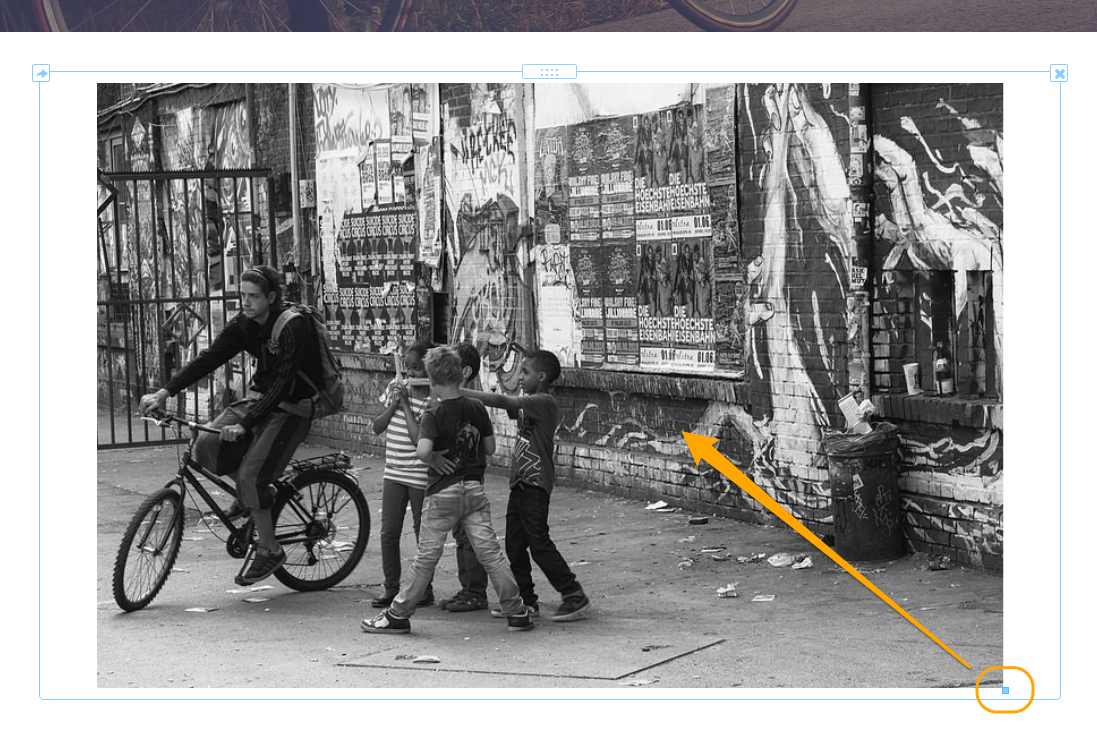|
|
How Can I Upload New Headshots?
There are four ways to add new headshots to your pages: Image Elements, Slideshow Elements, Gallery Elements, and via Headers.
The most commonly used of these is the Image Element, so we'll focus put our focus there in this article. Drag the image element to a page. Then click on the element to open the dialog box. There are several ways to add a photo. The most direct is to upload an image from your own computer, by dragging an image from your desktop into the window, or clicking the green “Upload a photo” button and selecting the file.
The size of a picture will vary after upload, but it may be a different size than you'd like and will often be as wide as the entire site.
You can alter this, though; hover over over the image and a blue box in the lower right corner will appear, which you can click and drag to adjust the image’s size Clicking on the photo also opens up a settings dialog box that you can use to make further changes.
Notable controls
And the Edit Image button will open a simple image editor, where you can add basic effects, rotate, or crop your image. Once you've made any changes click OK. If you don't like the changes you can click Crop again to readjust or click the grey Cancel button to drop out of the editor. |
The World's #1 Website Design & Hosting Service For Actors
Request Access & GET EXCLUSIVE TODAY!
Request Access & GET EXCLUSIVE TODAY!
#GetActingExclusive2017
Client Portal & Site Editor
Get Exclusive Today!
|
Site Editor User Guides
|
Site Editor User Guides
Designed For Actors
Update My Resume or CV Upload New Headshots Upload New Demo Reel Upload New Voice Reel Support
|
Copyright 2017 © The Exclusive Actor. All Rights Reserved.
The World's #1 Website
Design & Hosting
Service For Actors
Request Access &
GET EXCLUSIVE TODAY!
Design & Hosting
Service For Actors
Request Access &
GET EXCLUSIVE TODAY!
#GetActingExclusive2017
Client Portal & Site Editor
Get Exclusive Today!
I live in:
United States
Canada
United Kingdom (BETA)
Australia (BETA)
New Zealand (BETA)
My Country Isn't Listed :(
United States
Canada
United Kingdom (BETA)
Australia (BETA)
New Zealand (BETA)
My Country Isn't Listed :(
Site Editor User Guides
Access All: Site Editor User Guides
Beginners Guide: Start Here
Designed For Actors
Update My Resume or CV
Upload New Headshots
Upload New Demo Reel
Upload New Voice Reel
Beginners Guide: Start Here
Designed For Actors
Update My Resume or CV
Upload New Headshots
Upload New Demo Reel
Upload New Voice Reel
Support
Copyright 2017 ©
The Exclusive Actor. All Rights Reserved.
The Exclusive Actor. All Rights Reserved.